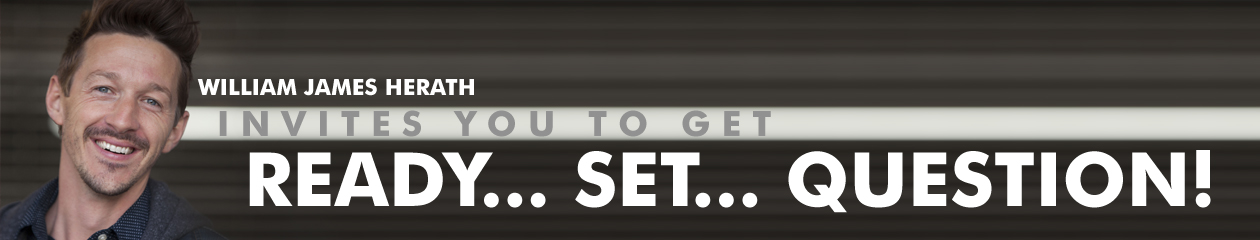If you are a parent and your kid is online, it is healthy for you to have a sense of concern and a desire to set up a few boundaries. Yet, laying down the proverbial hammer is never helpful in keeping an open dialogue with your son or daughter. If you fail to take a few easy steps, your kid will resist at every turn and resent you.
If you are a parent and your kid is online, it is healthy for you to have a sense of concern and a desire to set up a few boundaries. Yet, laying down the proverbial hammer is never helpful in keeping an open dialogue with your son or daughter. If you fail to take a few easy steps, your kid will resist at every turn and resent you.
So, as you think about your internet health strategy with your child, invite him or her into the process and start a conversation.
No matter what age or gender your child is, there are infinite approaches you could take as a parent, but these three steps have helped me with my kids.
May God be with you!
1. Why are you concerned about the internet?
Think about why the setting up of internet boundaries/restrictions for your child is healthy. Your child will respect you for a well thought approach as opposed to just saying “because I say so.”
2. Be honest about the unknown.
Parents today did not grow up with a personal device connected to the internet of today. We do not know what the cognitive ramifications are or will be. We parents are the first parents to navigate the uncharted territory of guiding children into healthy internet use.
Even though we are entering uncharted territory, much data is coming in. This article has some shocking info: Smartphones, teens, and unhappiness
3. Lovingly restate your job.
Parents have the opportunity to bless their children with privileges and the internet is absolutely a privilege. If you see it fitting to limit or restrict your child’s privileges, as a loving parent, you must.
4. Each child is unique.
There are so many facets to this topic. Each child is different. As a loving parent that cares about the uniqueness of each child, you need to uniquely approach this privilege of the internet based on each child’s personality, age, gender, maturity, and focus.
Perhaps…
-your child is in need of sheltering from adult content.
-your child is in need of gaming or TicTok time limits.
-your child is social and actively chatting/texting with others online.
-your child is unwilling to let you check-in on their activity.
-your child is seeking adult content.
-your child is dishonest about their location.
-fill in the blank…….
AFTER THE CONVERSATION
Once you and your child have the heart-to-heart, and they are understanding of your loving concern… perhaps these products will be helpful to you in the multiple avenues a child has when accessing the web.
Home Wifi Mesh:
Eero is an Amazon company that sells WiFi routers that connect to your existing Internet Service Provider’s modem and/or router. The mesh extenders are $200 for a three pack and there is a yearly fee attached to the customer care and support. Yes, this is a real investment, but the cost is well worth it. The best part is that a Eero limits access to adult content and gives the ability to set up various parameters for each unique device in your home. The admin user is also able to set up individual profiles and set limits to profiles, which is AMAZING for parents of multiple children.
Mobile Devices:
Most kids have a phone, but most kids never use it as a phone. When it comes to Gen Z and SCREENagers, the average use of a smartphone is app gaming and social posting. Both of these habits can be destructive if we parents fail to set loving boundaries.
********DISCLAIMER/REMINDER********
Do you remember your first crush? Are you able to conjure up the feeling you had when you held the hand of your first boyfriend or girlfriend? Maybe, just maybe… do you remember your bowel situation the night of your first kiss?
For Gen Z & SCREENagers, receiving a personal device far exceeds any of the above list of firsts in regard to our generation.
Sadly, our children have reallocated the age-old exciting/frightening social discoveries of our youth to their (new and uncharted) ownership of devices.
Whether you agree or disagree, just know that if you restrict your child’s personal device, it will be the same to your child as if your parents told you that you could never see your first kiss the morning after.
DO NOT RESTRICT A PERSONAL DEVICE WITHOUT FIRST HAVING A LOVING CONVERSATION WITH YOUR CHILD!
OK, let’s say you are a stellar parent and you have laid the love down in regard to internet boundaries and personal device health; what apps can you install with your child?
Family Link is a Google App that offers all kinds of amazing parameters that have been very helpful for my family.
There is a version for both platforms:
ANDROID – https://families.google.com/familylink/
iPHONE – https://apps.apple.com/us/app/google-family-link-for-parents/id1150085200
Computers:
Although laptops and desktops are becoming increasingly lease common among the Gen Z and SCREEnager generations, I have found it important to chat about.
Thankfully, both Windows and Apple computers have parental controls built in. You will need to set up a parent account and an account for your child in order to access the controls.
CONCLUSION
Obviously, being a parent of a maturing child, there are no guarantees. Yet, being caring and proactive go a long way. So, stay strong. Love Jesus. Raise your child in the way they should go. Be honest and your child will love you back and honor you.
Feel free to reach out, I am always open to answer questions.
Much love & Godspeed,
William